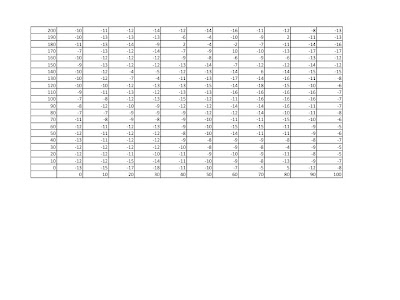|
| Laser Technology TruPulse 360 is the tool we used to find are distance and azimuth readings. |
Method: The idea in this project is to take a distance reading and azimuth reading from a point of origin(s) to various points in the field. These points can be trees, posts, signs, etc. Distance readings are straight forward, but Azimuth readings need a little clarifying. Azimuth is an angular measurement in a spherical coordinate system. Azimuth readings rely on north to be 0 degrees or 360 degrees. But, true north will differ from magnetic north. True north refers to the direction of the North Pole, while Magnetic north refers to where a compass will indicate north is. So, in the majority of areas in the world you will have to adjust to make up the difference between true and magnetic north. Fortunetly for us, Eau Claire, WI almost lies directly on the 0 degree difference(between true and magnetic north) line. See below.
 |
| World Magnetic Declination Map |
Since we didn't have to worry about the magnetic declination, the first thing that needed to be done was to pick a point that we could find on an aerial map. That way we could find the XY coordinates from Arc Map. For the practice run, the whole class went outside and took practice shots with at least two different devices from the same tree. Everybody was also required to shoot some locations. Below is the survey of our trial run.
 |
| Our first survey. |
Main Project: My project partner(Tonya) and I decided on the Beehive area on campus for a number of reasons. First, it was out of the wind and it was 10 degrees the day we shot our points. Second, it was about the perfect size for a 1/4 hectare with plenty of points. Besides choosing the area, the first thing was to find a origin to begin shooting some points. We found a fairly large Maple tree on the NE corner of the area. First, it was free of brush for the most part, second we figured we could find it on a aerial map(to confirm XY coordinates). Once we found the origin Maple tree we decided to find a second origin point that we could take further readings from. There was a large Pine tree about 50 meters from the Maple tree that we decided would work well due to the fact we could find it on an aerial map. From there we choose a third origin spot on the corner of the garage. See photo below to see the three origins in red.
From each origin we proceeded to take readings of various objects, trees, beehives and fence posts. In all we took about 55 readings in case some of the points went astray like in our practice run. Below is a list of the points with XY origins, Azimuth and Distance reading as well as any notes on that particular point.
Example of our data.
Once the data was collected we imported it into ArcGIS. Then we ran the Bearing Distance to Line command under the Data Management/Features in the Arc Toolbox. This was the result:
Bearing Distance to Line Image
We then ran the Feature Vertices to Points command to convert the data to points.
Finally we added a base map.
Discussion: For the most part we were pretty happy with our data. As seen above our shots from our first origin, in the upper right hand corner, did not match up with origin 2(lowest origin point). We were not sure exactly what went wrong with the data. One idea was that the coordinates of origin 1 were off, but all the other points are ok except the points that point south towards origin 2. Another idea was that there may be another large pine tree that we missed and confused the two. This required another trip out into the field to confirm there was not a mix up of origin points. As it turns out there was only one large pine tree, so it seems to confirm the data was off. I do believe this data discrepency may have been caused by shooting the points from different sides of the tree at origin 1.
Conclusion: This was a good exercise to point out the need for multiple data sources for conducting a survey. It would have helped to used two different survey tools just to make sure out data was ok. We also ran into a battery issue, not only with the Distance/Azimuth finder, but also our digital camera. More time would have been nice to be able to go back out into the field to resurvey some points as well as implement some ideas that we came up with after our first attempt. .